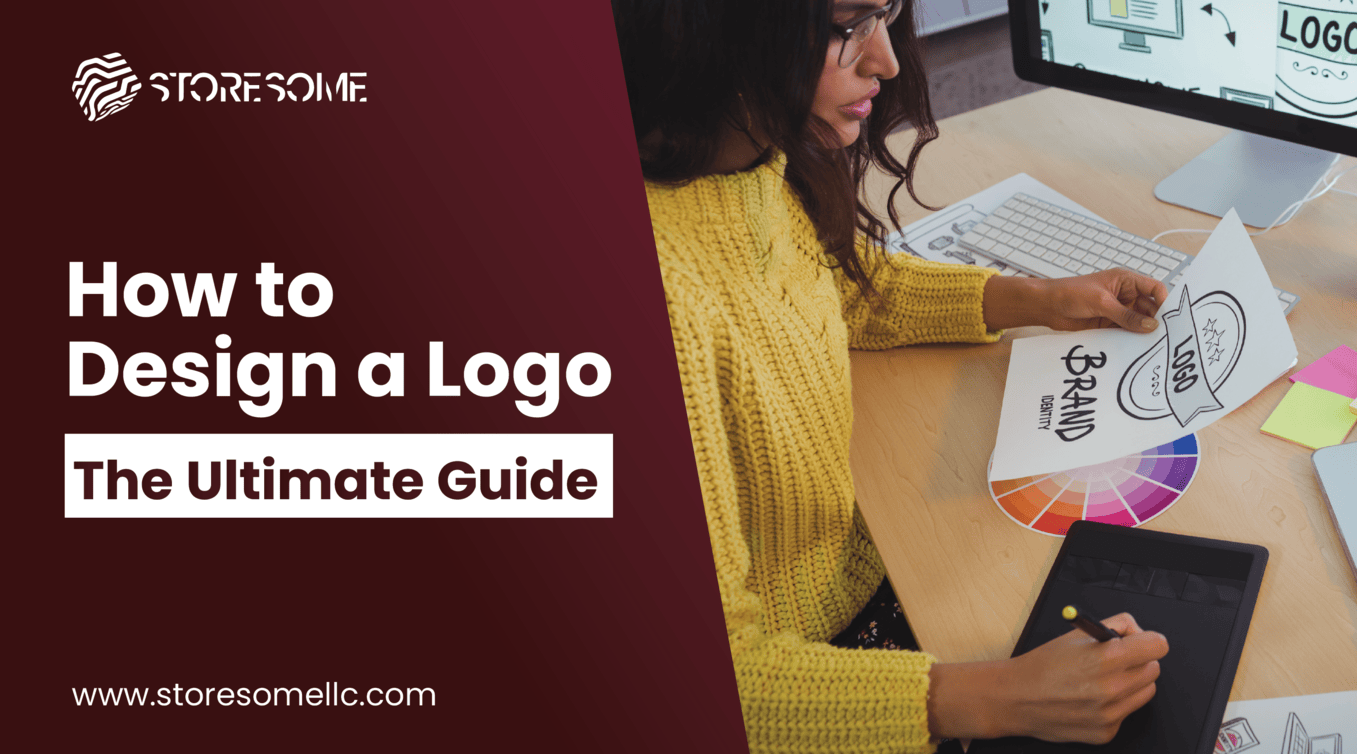In a world where first impressions matter, your logo design is often the face of your brand, the very first thing your audience notices and remembers. Whether you’re launching a startup, rebranding your business, or simply refreshing your visual identity, learning how to design a logo is one of the most powerful investments you can make.
A well-crafted custom logo is more than just a symbol — it’s your story in a single visual mark. It embodies your brand identity, communicates your values, and creates an emotional connection with your audience. But here’s the best part — you don’t have to be a professional logo designer to make it happen. With tools like logo makers, AI logo generators, and easy-to-use logo templates, designing a logo that stands out is easier than ever.
So, let’s dive into the ultimate step-by-step guide on how to design a business logo that leaves a lasting impact.
Read More: Tips for Small Business Branding
How to Design a Logo for your Brand
Step 1: Understand Your Brand Identity
Before diving into design tools, start with clarity. Your brand identity defines the tone, personality, and message your logo should communicate. Ask yourself:
- What does my business stand for?
- Who is my target audience?
- What emotion do I want my logo to evoke?
Whether you’re designing for a tech startup or a cozy café, understanding your brand identity sets the creative direction for everything that follows.
Step 2: Brainstorm Logo Ideas
When learning how to design a logo, creativity is your best ally. Begin by exploring logo inspiration from different industries — Pinterest, Behance, and Dribbble are goldmines for discovering modern trends and logo ideas.
Consider sketching your thoughts on paper first. Play with symbols, fonts, and layouts that align with your message. If you’re working with logo design services, communicate your vision clearly — it saves time and ensures your final design aligns with your expectations.
Step 3: Choose the Right Colors and Fonts
Colors and typography play a major role in how your logo design is perceived. The right color palettes can make your brand feel trustworthy, energetic, or luxurious — depending on what you want to communicate.
For example:
- Blue: Trust and professionalism
- Red: Passion and energy
- Green: Growth and harmony
- Black: Luxury and sophistication
Your font choice should also reflect your brand’s tone. A tech brand may go for sleek sans-serifs, while a boutique brand might prefer elegant scripts. The key is to balance simplicity with meaning.
Step 4: Use a Logo Maker or AI Logo Generator
If you’re not a designer, no problem. Today’s logo maker and AI logo generator tools make it simple to bring your vision to life. Platforms like Canva, Looka, and Hatchful offer pre-built logo templates you can customize with your colors, fonts, and icons.
Want to learn how to design a logo with AI? It’s easy — input your brand name, select your style preferences, and let the AI logo generator produce multiple custom logos for you to refine. It’s fast, cost-effective, and perfect for small businesses looking for professional results without the designer price tag.
Step 5: Refine the Design Process
Great logos don’t happen overnight. The design process involves experimentation, feedback, and revision. Test different versions of your logo in real-world scenarios — business cards, packaging, or social media mockups.
Ask for opinions from colleagues or customers. Sometimes, an outsider’s perspective can reveal insights you might overlook. Don’t be afraid to tweak colors, fonts, or layouts until your logo perfectly embodies your brand’s personality.
Step 6: Finalize and Apply Your Logo Everywhere
Once your design feels complete, save it in multiple formats (PNG, SVG, PDF) so it looks crisp and professional across print and digital platforms.
Whether you’re applying it to merchandise, packaging, or digital platforms, a well-designed custom logo should remain consistent in every format. Use a logo generator and logo templates to create alternate versions for dark or light backgrounds and ensure your logo design always looks its best.
Why Does a Good Logo Matter?
Your logo is not just an image — it’s the cornerstone of your marketing. A well-designed logo helps build recognition, instill trust, and differentiate your business in a crowded marketplace.
When customers see your logo, they should instantly recall your brand and associate it with quality and credibility. That’s the power of professional logo design done right.
Read More: The Importance of a Logo
Final Words
At StoreSome LLC, we know how powerful a great logo can be. It’s not just an image, it’s the soul of your brand. Whether you’re printing your custom logo on packaging, labels, or merchandise, we ensure every detail reflects your brand’s essence. Create packaging that speaks your identity — because your logo deserves to be showcased beautifully, everywhere.
FAQS
1. What is the best way to design a logo?
Start with understanding your brand identity, brainstorm logo ideas, and use tools like a logo maker or AI logo generator to create your design.
2. How to design a logo for a business?
Focus on simplicity, color psychology, and a clear message. Use professional logo design services or AI logo generators for polished results.
3. Can I design a logo with AI?
Yes! You can easily learn how to design a logo with AI using tools like Canva or Looka to create stunning, professional results.
4. What are the key elements of a logo design?
The main elements include symbols, typography, color palettes, and alignment with your brand identity.
5. How much does a custom logo cost?
Prices vary depending on complexity — from free logo templates to premium custom logos created by a logo designer.